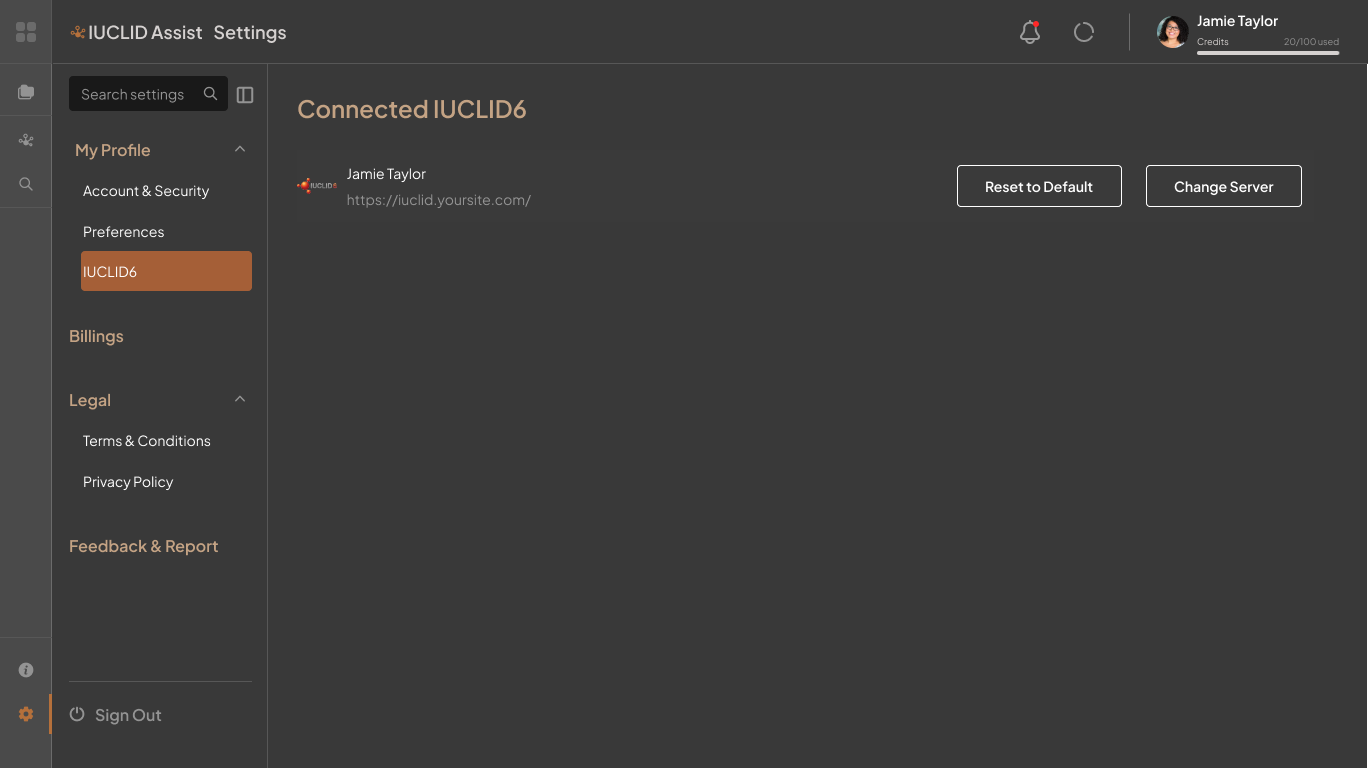Managing your server
How to change the IUCLID server
Step 1: Settings
To change the server, go to Settings and click on IUCLID6 under My Profile. You will be shown your server and can click ‘Change Server’:
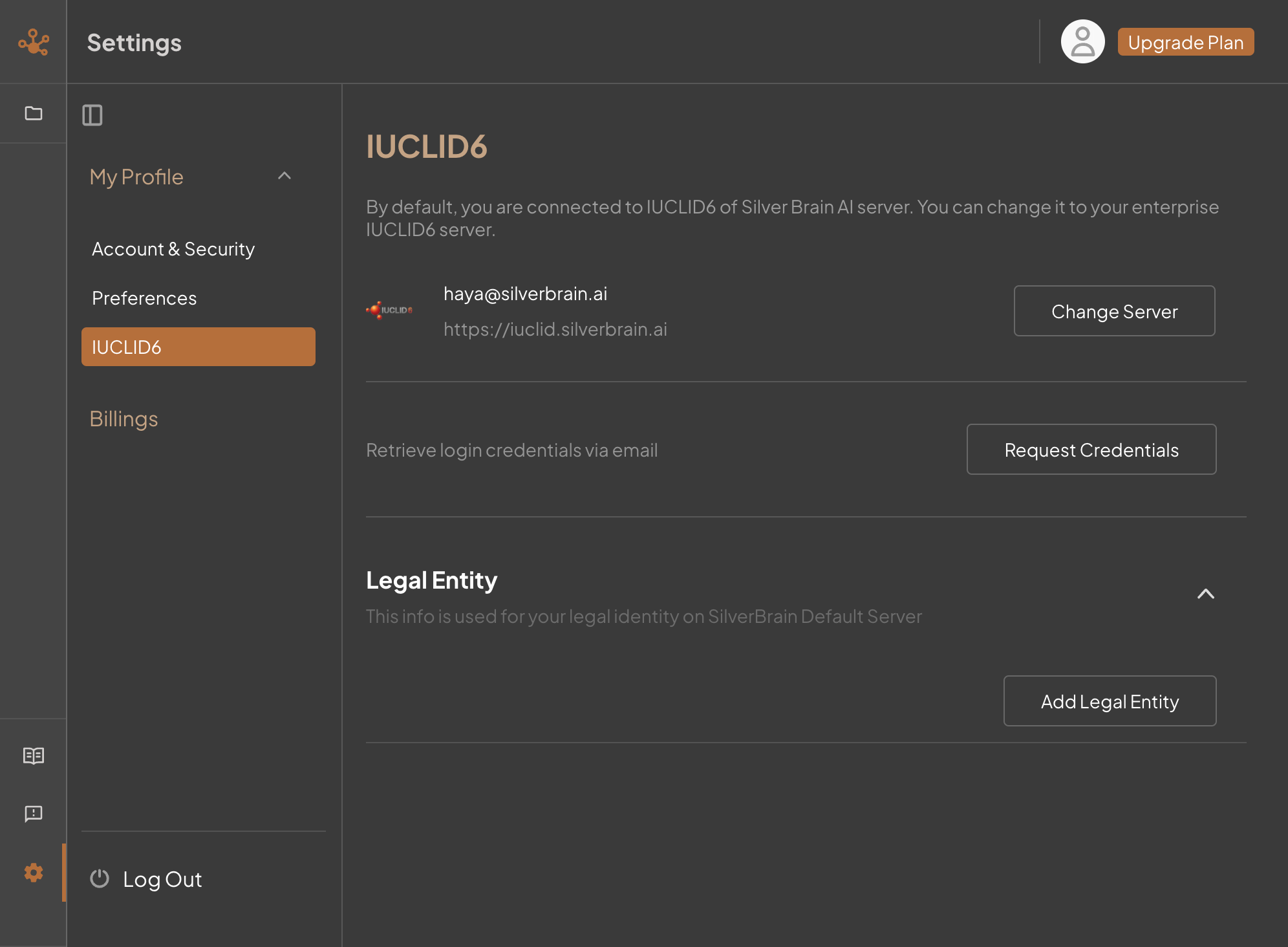
Step 2: Fill information
Fill in the information of your new server:
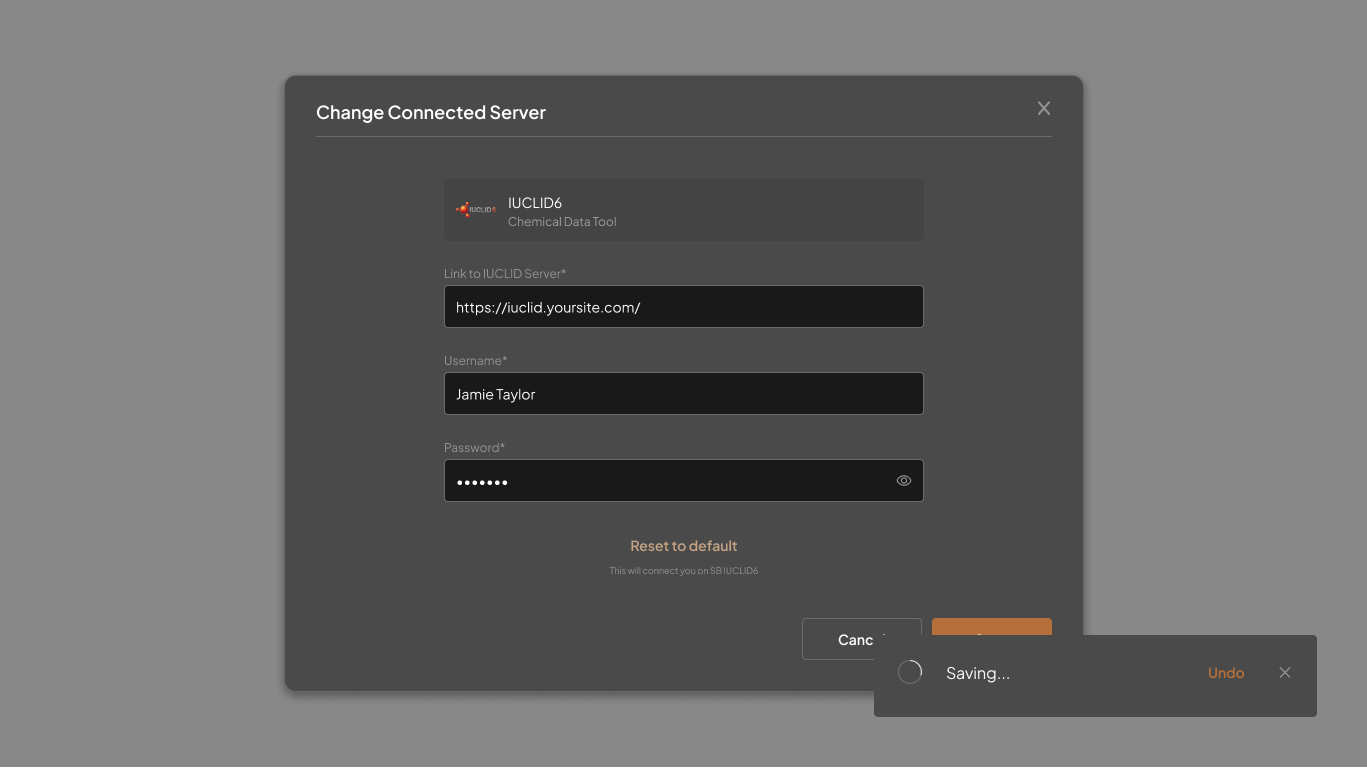
Step 3: Reconnection
You will now be connected to your new server. You will have the option to reset to our default server in settings whenever you wish, or can change to a new server again.