Workflow
Step 1: Molecule Dossier Creation
Users have both options available in creating their molecule dossier:
- Direct entry of key molecule information into ChemAssist
- The completion of molecule details directly into IUCLID6
Human input of key details of the Molecule on our platform ensures faster, automated processing of files and information in the submission of the Molecule onto IUCLID6. Further information on the required information for Molecule submission is available in our 'Molecule' section.
Make sure to verify details on IUCLID6 before Molecule submission
Step 2: Endpoint Study File Upload
In order for the study file to be correctly processed, study files must be uploaded in pdf format. It is important to correctly fill in the key details associated with the study:
- The study must be uploaded in pdf format, no other file formats are supported by ChemAssist.
- Ensure that there is a study name with the pdf extension.
- The start and end dates of the study must be selected after uploading the file into the Molecule Folder.
- The study type must be selected, with all available options addressed to select under the dropdown button.
Step 3: Submission to IUCLID6
Processing validation in IUCLID6
- Once you complete and submit on to ChemAssist, you will be able to access your molecule and follow the validation steps on IUCLID6.
Workflow diagram
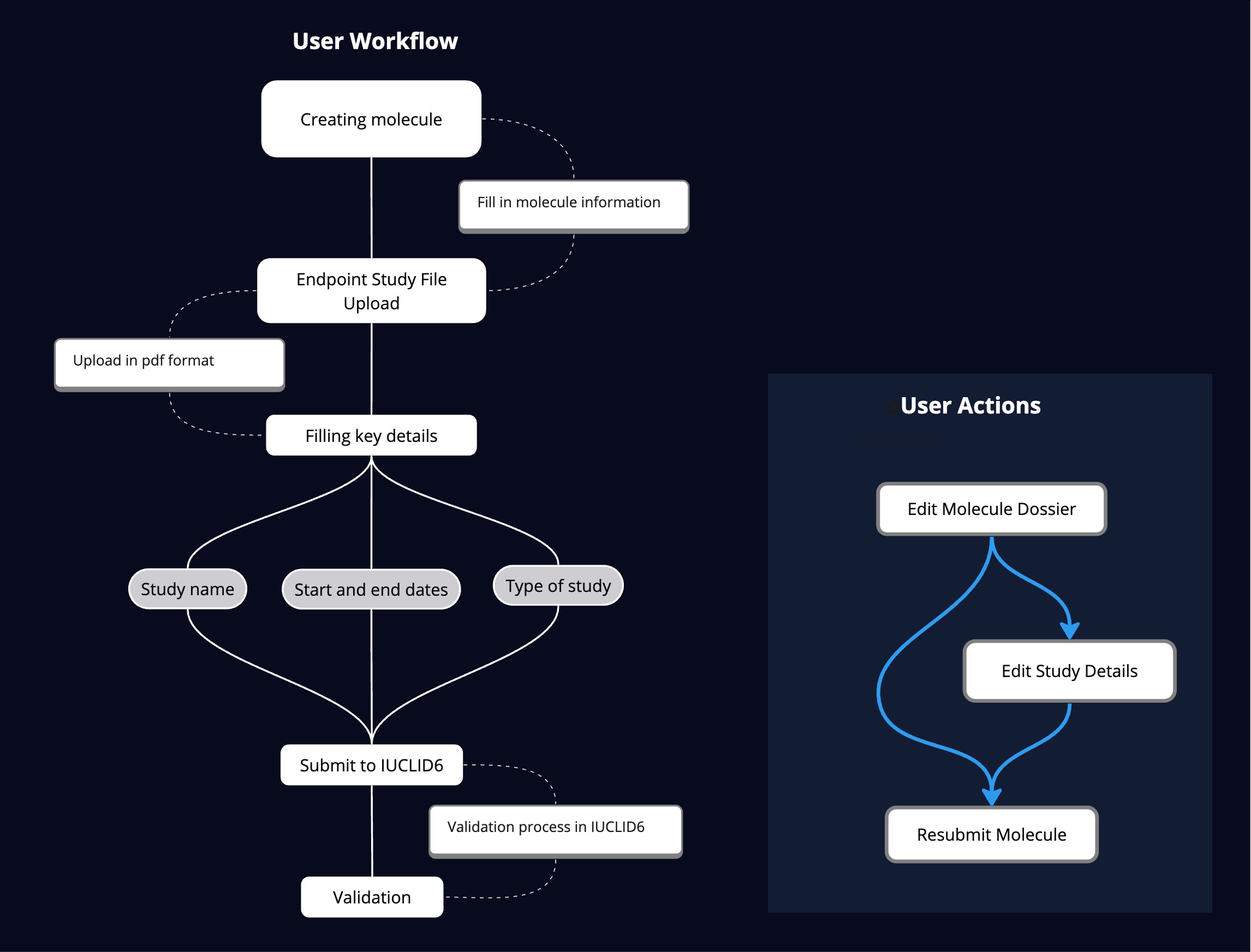
Study pdf's that are password protected cannot be used
Each pdf should contain one study for one molecule. Consolidated pdfs that are containing multiple studies or a study with multiple study type cannot be used.
See Troubleshooting section for more information.